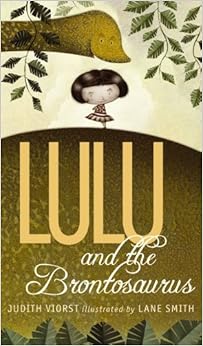However, one quote in particular, defines me. The quote below is my MO. My purpose, my passion, my drive. But most of all, my heart, next to my family, is my desire to share my love for technology integration.
@DaveGuerin visually illustrates what every profession should hold for its employee. Wouldn't this be great to share with students looking toward their futures?
KSU iTeach provides opportunities to transform learning EVERYDAY. With @stephsteph83 at the helm, helping teachers personalize learning with data driven instruction coupled with targeted instruction, student ownership, reflection, and digital integrated content which ultimately impacts student achievement becomes a reality. A mouthful, right? Translated, working with teachers to seamlessly integrate blended learning into the curriculum in a way that meets the needs of every student.
The most rewarding piece? When a student makes a connection, takes ownership and soars. Perfect example, our first Maker Camp launched this summer. A past blog post on our Maker Camp. Our station theme was coding. At the Ozobot rotation, day one, campers learned coding basics, ran a few practice mazes. Campers were semi-interested. Every day we added new challenges. On the third day, the challenge consisted of making DIY skins for their Ozobots. Picture hot glue guns, buttons, fabric, pipe cleaners, and any other embellishment you can imagine. Campers decorated their skins anyway their imagination lead. Some made mice, others made cats, others rockstars, the sky was the limit. Can you say STE(A)M? Adding the "art" and "personalized" piece, this station came alive for these campers. Campers were designing everything from coded concert halls to vacation spots. The ozobot became "real-world", authentic, they got it. The proverbial light went off. That day will go down in the history books for me. A day full of reward. Coding was embraced. They were playing, while learning and didn't even realize it. Just one of the many reasons I love my job.